How to create a new youtube channel
How to create a new youtube channel

How to create a YouTube channel
Frequently asked what is the benefit of creating a YouTube channel
And how you can make a youtube channel The first question arises why the YouTube Channel has been built?
Create a new youtube channel

Anyone can be Reasons to Create You Tube Channel Some people create a YouTube channel to share their memories with friends and relatives
Sometimes these private videos become viral too People see it and share it when it looks good.
Some people use it as a medium through their video with their thoughts
These v-logs can be very popular at times. 
And their creators can become famous celebrities in the world of YouTube
Some people use it to sing, dance or comedy to entertain others
The viewers of these youtube channels can sometimes turn out to the TV channel viewers
Some companies advertise on YouTube for selling products and services
Apart from the traditional media of TVs, radio and newspapers, it has found a new medium to reach its ultimate consumers.
Thousands of educational channels are open nowadays
Teachers educate all children through their knowledgeable videos
And help solve their problems People make videos for product satisfaction
As soon as a new product like a phone, laptop or headset comes into the market,
Its product review has been released on YouTube by video reviewers.
create a new youtube channel
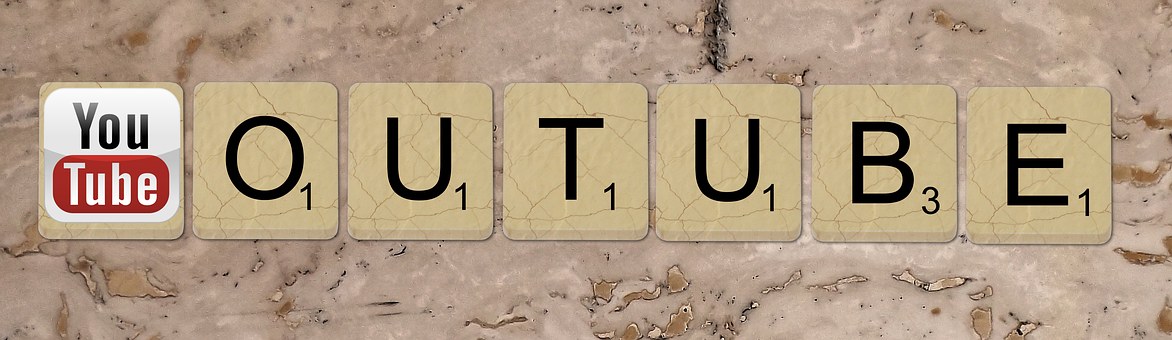
Some people also review games
And millions of people watch them playing computer games
Some people have started the channel to reach their experience to others
Such as cooking channels, traveling to a new country and eating a new kind of food or trying new recipes Everything is shared nowadays via YouTube video
Many people are making good money from the YouTube channel
If millions of viewers subscribe to your channel and watch your video then you can earn money through advertising . It can take years And makes a lot of effort
If someone can make money by making video only then the whole world is doing it
But yes some people are making important money on YouTube
Whatever the reason, after this, learn to create a new YouTube channel

create a new youtube channel Step buy Steps
Type youtube.com in your browser
The YouTube website will open
After clicking on the blue sign in button, you can login with your Google Account after which we will be logged into YouTube
Click on your profile photo to create a new channel
. After this you click on tube settings
A new page will open. After this you can choose the name of your channel
And need to agree to the terms of the page
Check the box next to agree and click on the finish button
After that a new page opens - then you have 1 YouTube channel ready
We have created the channel but there are still some steps left
You can upload your profile by clicking on the blue box at the top
Click the pencil icon on the right side
Edit channel icon You can edit the channel icon on Google Plus
. Click the blue button
Google Plus Account will open
Can upload a photo here
Click on the button and upload a photo from the computer
Channel icon will appear
Click set as profile photo
. A profile photo will now be created on Google Plus
This
will also become the channel icon of the YouTube channel. Now click on the button on the top, you tube channel page will be refreshed.
The next thing we need to do is channel art
The gray pattern you will see in the background. Make a channel art
Click Add Channel Art and upload a photo from your computer
Upload it to youtube,
It is a matter of note that the art of your channel should be 2560 x 1440 pixels.
You have to keep in mind that the size of the file should not exceed 2 MB.
If the size is larger than recommended it will alert you
Keep channel art in mind with these dimensions
Channel art will appear differently on a desktop, TV and mobile
You can adjust your channel art crop here
Now click on Adjust the Crop button
You can decide what part you want to display here.
 The small selection will appear on mobile. Click on the device preview
Channel art will be adjusted accordingly
Click on Select button
Channel art will be saved and displayed
You can add details about your channel here, click on now
You can enter your channel details here Now, make a channel description in the About section
You can also enter your email address here
Click and enter the email address
Now your email id is also displayed here
Your channel name is displayed at the top
The small selection will appear on mobile. Click on the device preview
Channel art will be adjusted accordingly
Click on Select button
Channel art will be saved and displayed
You can add details about your channel here, click on now
You can enter your channel details here Now, make a channel description in the About section
You can also enter your email address here
Click and enter the email address
Now your email id is also displayed here
Your channel name is displayed at the top
2. conditions must be followed
Complete over 4000 overlays is compulsary and your subsabcribers should be 1000
You can earn money by linking your YouTube channel with adsense, so you know how easy it is to create a YouTube channel.
This is very simple and anyone can create a new YouTube channel.
How to create a YouTube channel
Frequently asked what is the benefit of creating a YouTube channel
And how you can make a youtube channel The first question arises why the YouTube Channel has been built?
Create a new youtube channel
Anyone can be Reasons to Create You Tube Channel Some people create a YouTube channel to share their memories with friends and relatives
Sometimes these private videos become viral too People see it and share it when it looks good.
Some people use it as a medium through their video with their thoughts
These v-logs can be very popular at times.

And their creators can become famous celebrities in the world of YouTube
Some people use it to sing, dance or comedy to entertain others
The viewers of these youtube channels can sometimes turn out to the TV channel viewers
Some companies advertise on YouTube for selling products and services
Apart from the traditional media of TVs, radio and newspapers, it has found a new medium to reach its ultimate consumers.
Thousands of educational channels are open nowadays
Teachers educate all children through their knowledgeable videos
And help solve their problems People make videos for product satisfaction
As soon as a new product like a phone, laptop or headset comes into the market,
Its product review has been released on YouTube by video reviewers.
create a new youtube channel
Some people also review games
And millions of people watch them playing computer games
Some people have started the channel to reach their experience to others
Such as cooking channels, traveling to a new country and eating a new kind of food or trying new recipes Everything is shared nowadays via YouTube video
Many people are making good money from the YouTube channel
If millions of viewers subscribe to your channel and watch your video then you can earn money through advertising . It can take years And makes a lot of effort
If someone can make money by making video only then the whole world is doing it
But yes some people are making important money on YouTube
Whatever the reason, after this, learn to create a new YouTube channel


create a new youtube channel Step buy Steps
Type youtube.com in your browser
The YouTube website will open
After clicking on the blue sign in button, you can login with your Google Account after which we will be logged into YouTube
Click on your profile photo to create a new channel
. After this you click on tube settings
A new page will open. After this you can choose the name of your channel
And need to agree to the terms of the page
Check the box next to agree and click on the finish button
After that a new page opens - then you have 1 YouTube channel ready
We have created the channel but there are still some steps left
You can upload your profile by clicking on the blue box at the top
Click the pencil icon on the right side
Edit channel icon You can edit the channel icon on Google Plus
. Click the blue button
Google Plus Account will open
Can upload a photo here
Click on the button and upload a photo from the computer
Channel icon will appear
Click set as profile photo
. A profile photo will now be created on Google Plus
This
will also become the channel icon of the YouTube channel. Now click on the button on the top, you tube channel page will be refreshed.
The next thing we need to do is channel art
The gray pattern you will see in the background. Make a channel art
Click Add Channel Art and upload a photo from your computer
Upload it to youtube,
It is a matter of note that the art of your channel should be 2560 x 1440 pixels.
You have to keep in mind that the size of the file should not exceed 2 MB.
If the size is larger than recommended it will alert you
Keep channel art in mind with these dimensions
Channel art will appear differently on a desktop, TV and mobile
You can adjust your channel art crop here
Now click on Adjust the Crop button
You can decide what part you want to display here.

The small selection will appear on mobile. Click on the device preview
Channel art will be adjusted accordingly
Click on Select button
Channel art will be saved and displayed
You can add details about your channel here, click on now
You can enter your channel details here Now, make a channel description in the About section
You can also enter your email address here
Click and enter the email address
Now your email id is also displayed here
Your channel name is displayed at the top
2. conditions must be followed
Complete over 4000 overlays is compulsary and your subsabcribers should be 1000
You can earn money by linking your YouTube channel with adsense, so you know how easy it is to create a YouTube channel.
This is very simple and anyone can create a new YouTube channel.




Good
ReplyDelete9C
ReplyDelete9c
ReplyDeleteSuperbb
ReplyDeleteVery interesting blog. Alot of blogs I see these days don't really provide anything that I'm interested in, but I'm most definately interested in this one. Just thought that I would post and let you know. YouTube Vanced
ReplyDelete9c article
ReplyDeleteInformative article
ReplyDelete